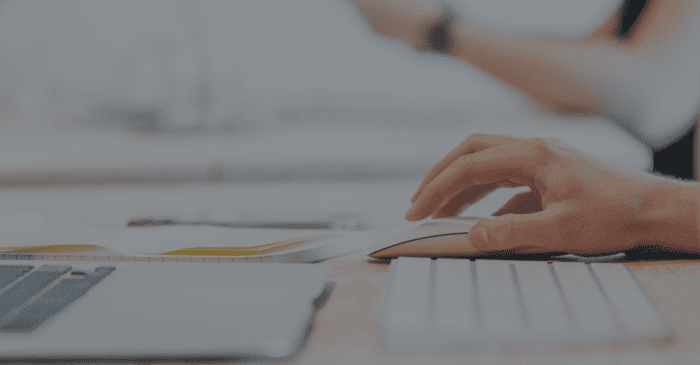No one is better than your own visitors at teaching you what is working on your website.
You can run the most strategic digital marketing campaign in the universe, implement all the best practices on your landing page… but ultimately, your visitors have the power to decide if what they’re experiencing is working for them.
But don’t despair. Your hands are not tied if it turns out your visitors are not responding the way you wish they would. By implementing a simple tool, your visitors will tell you what’s working on your website, what isn’t, and how to position your content to drive better results.
What is heat mapping?
Heat mapping is one of the most effective ways of observing and adapting your website to user behavior. Once set up, a third-party heat mapping tool will give you access to an interface that overlays each page of your website with colors that indicate how much user activity each element on your website is generating. High-activity elements on a page will be “hot”, or red, while low-activity parts of a page will be cold, or blue, with entire spectrums of color in between.
How to set up heat mapping software?
There are many affordable heat mapping tools available on the market and most are very similar to one another. Most are software as service applications that require a monthly or annual subscription fee (our digital marketing agency uses HotJar). Once subscribed, you simply place a small piece of Javascript on your website that allows the tool to visually map your visitor’s movements as they navigate your site.
You’ll then be able to log in and see different types of heat maps that show your visitors’ on-site activity. The longer you run a heat mapping tool on your site, the richer and more conclusive its information will be for your team.
How does heat mapping improve your website?
Just like any metrics tool, you need to generate statistically relevant traffic data before you have conclusive results. In other words, you need to have a solid amount of traffic on your website to generate results that are indicative of how most of your website visitors will behave on your website. Depending on how much traffic an individual page gets, some pages will have solid results after one day, while others will require several days or weeks of traffic.
Once you’ve set up your heat mapping tool, give it the right amount of time to gather statistically relevant data — 500 user sessions is a good number. At this point, you will have a clear visual indication of user engagement on a page. You’ll be able to see where a significant number of people are navigating to and clicking on content on your page.
This will provide you with some very actionable information. It will indicate whether visitors are clicking where you want them to — i.e. engaging with your promotional content and calls to action. You will quickly see if your website or landing page content is actually driving to your business objectives.
How to use heat mapping to make a case for changing the user experience
Every digital ecosystem is unique, based on your market, your user base, your product or service, and a dozen other variables. What works with one organization or group of users could bomb when applied to a different ecosystem.
User testing with heat mapping and other tools is one of the most effective and affordable ways of knowing whether a design or conversion element is doing the job you want it to do. It’s also a great way to test any new design elements or conversion rate optimization strategies. Use a heat map to demonstrate the success or failure of a strategy or design change to a team… or to management. It’s difficult to argue with real, live user data.
Two types of heat maps
When you begin to use most heat mapping applications, you may be able to see user data via various types of heat maps. Each is useful for illustrating different types of user behavior on a site or page.
Click heat maps
You’ll most often come across click heat maps, which show where your visitors click on a page. Map hotspots indicate where users click the most, and cool spots show where people are not engaging.
Use a click heat map to verify that visitors are clicking on elements that you want them to engage with — the calls to action and other links that drive to your business objectives. You also want to see if visitors are clicking erroneously on graphical elements that are not, in fact, links. This information will help you optimize your website so the most important elements are where your visitors are, in fact, looking for them.
Scroll heat map
A scroll heat map simply shows how far down your visitors have scrolled on your website. You’ll see a red zone that indicates where the majority of your visitors scrolled to, and varying degrees of heat along the way, down to the dark blue zone of website death.
Rely on a scroll heat map to understand if you have vertically positioned the right content in the right place on your website. By seeing exactly where the majority of your visitors are dropping off the page, you can decide which content has the strongest appeal, and determine whether your website is too long, too short, or just right.
An easy tool that can deliver big revelations
Once only the domain of high-end usability consultancies, in recent years anyone can affordably implement heat mapping on a website to track user behavior on all devices. Whether you’re responsible for usability or conversion rate optimization at an agency, or if you simply want to know what’s going on with your own website, you may be in for a surprise when you see where your visitors are actually clicking (versus where you think they are). Let the learnings and optimizations begin…
Heat maps are part of our conversion rate optimization services. For more information, click here.