As many of you may have heard already, Google Analytics 4 is replacing Universal Analytics for good as of July 1st 2023. This means that all standard Universal Analytics properties will stop processing data. So yes – you have less than 10 days left to make the migration and ensure you get accurate year-over-year data.
Before you panic, connecting GA4 to your website or application is a straightforward enough process thanks to the Google Tag Manager. It is also recommended that you run both UA and GA4 in parallel for a while in order to make sure the transition was successful.
Now – If you’re not already familiar with the updates that GA4 is bringing. Let’s take a look at the platform and how it’s essentially going to get us all closer to true ROI.
In a changing world of privacy and technology, the advertising industry needs to rethink how we measure success. This is exactly what Google is doing with GA4. The AI-powered solutions, such as behavioral and conversion modeling, give you a complete view of performance without compromising user privacy. And improvements will be constantly added the next few months.
To help you manage the migration to Google Analytics 4 like a pro, we’re sharing our best expert tips with you.
Before July 1st
- Customize your GA4 properties
Important metrics such as engagement rate and bounce rate are not included by default in Google Analytics reports. That’s why it’s essential that you take the time to log into your Google Analytics 4 property and check that your settings are optimized for your business.
Don’t hesitate to access Google’s new training hub for further assistance in this process.
- Make sure to connect your GA4 properties with your Google Ads account.
By linking your Google Analytics 4 property to your Google Ads account, you enable the flow of data between both platforms. This integration provides several benefits, such as:
- Viewing your Google Ads campaigns in the Google Ads campaigns report.
- Accessing new Google Ads dimensions in the User acquisition report.
- Seeing your Google Ads campaigns in the Advertising section, including the Attribution reports.
- Importing Analytics conversions into your Google Ads account.
- Enhancing your Google Ads remarketing by leveraging Analytics audience data.
Consider activating Google Signals as well, as it offers more extensive remarketing and reporting options. This feature allows you to collect data from users who have Ads Personalisation enabled, enabling cross-device reporting, remarketing, and conversion export to Google Ads.
What happened to goals?
If you have a Universal Analytics property, you use “goals” to measure similar activities as “conversion events” in a Google Analytics 4 property.
Create Google Analytics 4 audiences directly in Google Ads
Starting this month, Google introduced the ability to build Google Analytics 4 audiences, including predictive ones*, directly in Google Ads. Talk about efficiency! Using the same tool to both create audiences and manage campaigns is game changer.
*A predictive audience is an audience with at least one condition based on a predictive metric. For example, you could build an audience for ‘likely 7-day purchasers’ that includes users who are likely to make a purchase in the next 7 days.
- Determine an official switch date
Lastly, it’s very likely that within your organization there’s multiple departments that rely on Google Analytics properties. Therefore, it’s crucial to consult with all parties involved and determine a precise date and time to officially switch to GA4.
- Change your data sources
If you’re using a reporting program such as Looker Studio, you will need to change the data sources from UA to GA4. Make sure all your reports will have access to the right data and avoid a lot of frustration later on!
- Troubleshoot any issues you may find
Make sure to thoroughly check your work. There is nothing worse than spending hours setting up analytics only to discover a few days later that it’s not tracking properly. When you encounter a problem, take the time to troubleshoot the issue and resolve it ASAP.
The days following July 1st
- Review your data regularly
Set aside time to regularly review your GA4 data to identify trends, patterns, and opportunities for improvement. This can help you stay ahead of the curve and drive growth. This is particularly important in the days following july 1st to make sure everything is working properly and your data is accurate.
- Explore the new functionalities
Take advantage of GA4’s customizable dashboards and advanced data visualizations to create relevant and helpful reports. Focus on answering specific business questions and highlighting key performance indicators (KPIs) that are relevant to your business goals.
In the coming months
- Archive. Archive. Archive.
Google’s Universal Analytics (UA) will stop collecting data on July 1st, 2023. Don’t worry, you’ll still have access to historical data in UA until July 1st 2024. Then, that data will be gone. It’s important to start exporting your data as soon as possible!
- Take advantage of BigQuery
GA4 comes with a BigQuery connection for free. If you’re not familiar with the platform, BigQuery is a serverless data warehouse by Google that is able to run complex queries on terabytes of data within seconds. This platform helps users to focus on analysis by taking care of the infrastructure required to store and manage huge volumes of data. It is also equipped with machine learning capabilities that allows businesses to make predictions about user behaviour.
Need help? Let our experts be your Google Analytics 4 consultant! Contact us.
Read it first:
Get new articles delivered to your inbox
ABOUT THE AUTHOR
Gael Cottet
Gael is the Marketing Analytics Director at Bloom.
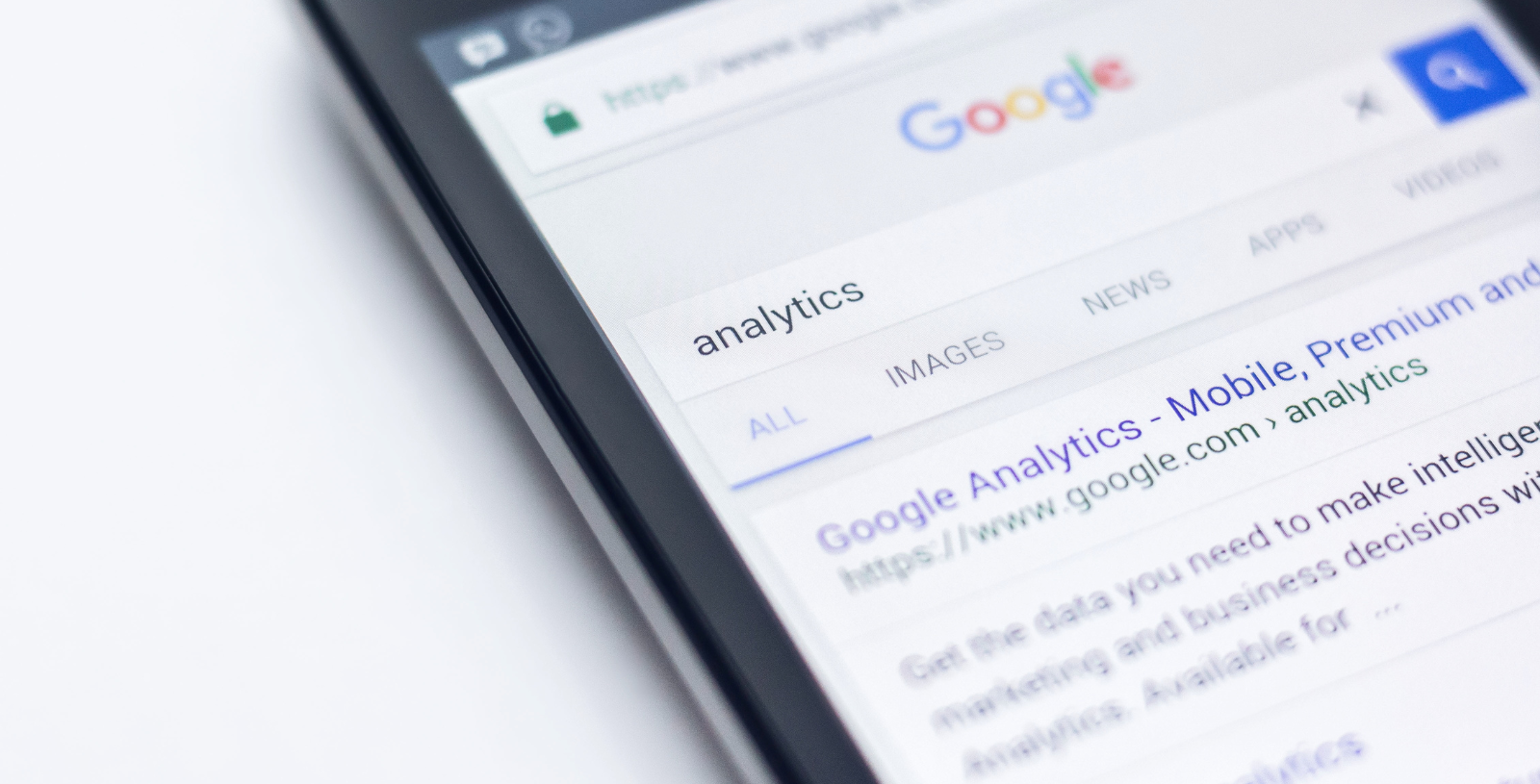



Share this: