Article updated in July 2020.

The COVID-19 pandemic accelerated Google’s desire to help retailers reconnect with their consumers. So, on April 21st, Google announced that all merchants will be able to sell their products on the Google Shopping tab, whether they are advertising or not. There are millions of shopping searches on Google every day and Google Shopping acts as the middleman between retailers selling online and users actively looking for a product.
First off… What is Google Shopping?
Google Shopping is the only way to feature product images directly in the search results. It’s Google’s way to let users easily search, shop, and compare physical products. As of now, only retailers who pay to advertise their products have access to Google Shopping.
Google Shopping Ads (also known as Product Listing Ads or PLAs) and Google Smart Shopping have been increasingly popular in the last few years. This visually appealing ad gives a strong sense of the product and, therefore, brings high-intent traffic to a website. This campaign type has been shown very impressive results for our e-commerce clients, like Jenny Bird, who successfully used Google Shopping Campaigns and saw a 114% increase in ROAS in less than 4 months.
Google’s New Feature: Free Listing For Retailers
As of now, the Google Shopping Tab was reserved for advertisers looking to showcase their products at the top of the SERP. In light of Google’s recent changes, any retailers with a Google Merchant Center and a product feed will be able to present their products on the Google Shopping Feed. Retailers will, therefore, have access to a new (free!) marketing channel which will increase their exposure and capture high-intent users’ attention.
This is great news for users as they’ll be able to compare various shopping options directly in the Google Shopping Tab. This change might help Google compete with Amazon’s marketplace. In 2018, nearly half of U.S. Internet users started their product searches on Amazon compared with 34.6% who went to Google first. We might see a shift in those numbers with the new launch.
Late June 2020, Google announced that it was bringing the free listing to Google Search. So, now, the free listing will be available in the Shopping Tab AND the main Google Search Page! This feature will roll out on mobile first, then on desktop, in the U.S.
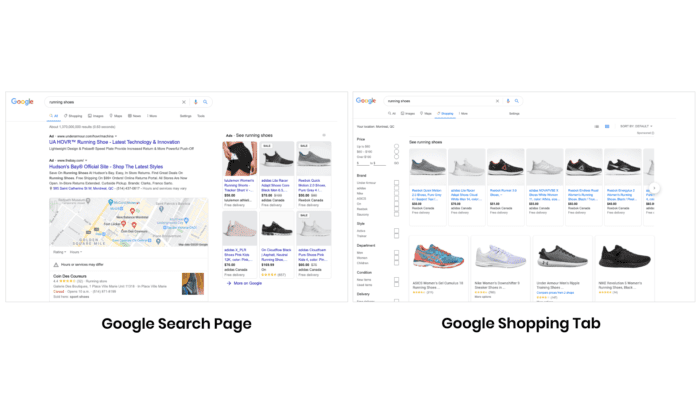
Free Listing On Google Shopping: What Does It Mean For Advertisers?
A lot more retailers will have access to Google’s Shopping tab as this new feature rolls out. Free access to Google Shopping means more competition: it’ll get harder for brands to cut through the noise and differentiate themselves from their competitors. That’s why Google Shopping Ads might be your best bet to make sure your brand is at the top of the Shopping tab.
Leverage This New Offer: Create And Optimize Your Product Feed
To take advantage of this new feature, brands will need to create a Google Merchant Account and a product feed. Creating your product feed can be quite the challenge, we’ve listed a few Google Shopping hurdles, and how to overcome them here. If you are an existing user, you don’t need to take any specific actions to get the free listing.
In order to really benefit from the free listing, it’s important to optimize your product feed to increase your products’ exposure on popular search queries. Here are a few optimizations that can have a major impact on your Google Shopping listing :
- Use relevant search terms and product attributes in your product titles and descriptions
- Make sure your brand is clearly visible in your title
- Have a detailed hierarchical product type structure in your feed (example: Women > Clothing > Dress)
- Insert detailed attributes such as size and color with custom labels
- Write detailed descriptions (aim for 500 to 1000 characters) and include the most relevant attributes (size, special features, specs, etc.)
- Use correct grammar and punctuation and limit your use of special characters and exclamation marks
- Choose high-quality images and avoid images including promotional messages and logos
- Match your product data to the landing page to make sure you meet users’ expectations
- Keep your product feed up-to-date with the correct prices and availability

A clear and precise product listing and product feed will increase the chances of users clicking on your products and reinforce your credibility. As more merchants will be featured on the Google Shopping Tab, optimizing your product listing is essential to outrank your competition.
This new feature will roll out in the U.S. before the end of the month, and it’ll be available to merchants outside the U.S. before the end of 2020. If you need help optimizing your Google Merchant Center or if you are looking to launch a Google Shopping Advertising campaign, contact us here.
Read it first:
Get new articles delivered to your inbox
ABOUT THE AUTHOR
Marie-Joëlle Turgeon
Marie-Joelle works at Bloom, a digital marketing agency, as the Director of Marketing. She's passionate about digital marketing tactics (from social media to web design) for B2B businesses looking to grow online.




Share this: